这是一篇会持续更新的文章,因为现在暂时正在安装,我也没事干,所以就用语音输入记录一下。如果你还能看见这句话,就说明工作还没有完全完成,暂时还没有一个直接可用的汉化游戏,还请再多等一等。
2024年8月4号下午三点。
我没有任何的汉化经历,我英语也不好,也不会编程,所以到目前为止都还在摸索。主要还是因为unity安装太慢了,我现在也没事干,正好零散的记录一些,也算是梳理一下思路。奥威尔这游戏呢是一八年发的。还算是蛮早的了,所以他用的unity还是很早的一个版本。5.6,如果这么说没有概念就理解为Adobe还不是。 Photoshop CC 2018 而是Photoshop CS4。
目前目标不是汉化游戏,只是希望在游戏里调用一个 自动实时翻译的插件,XUnity.AutoTranslator,但是现在最大的问题是没有办法准确使用中文字体,即使我已经用上了包含中文的TMP字体,中文依然是口口口。所以我就先怀疑这一份TMP字体模板,并不能和游戏兼容。先尝试把游戏本身原有的字体和我需要的字体进行一个合并,合并完之后再自己给他生成一份专门的TMP字体包,现在我在干的就是这件事情。但我并不看好他的成功性。因为随着研究的深入,发现最核心的是' TextMeshPro '这个东西,一九年才被 Unity收购,变成了软件本身的一部分(用Adobe PR来类比就是字幕和旧版标题)在此之前,它只是一个可选插件,并不能保证所有的制作人都会使用它。所以我就猜测可能是这个原因,而且我也进一步确认,这游戏本身带的字体 Ubuntu-Regular 只有300kb,肯定没有中文。
或者能不能直接直接在游戏里重新换一个字体。但是我估计这是个极其复杂和高难度的工作,否则很多人也就不需要利用XUnity.AutoTranslator这个东西将中文翻译成中文,只为了这个插件它可以自由的选择本地的字体。
坏了,这过程,需要很久很久很久,已经成功地将两个字体合成了一个,并且用它去创造一个。但是这字符我记得好像有两万多个,他要一个一个跑。
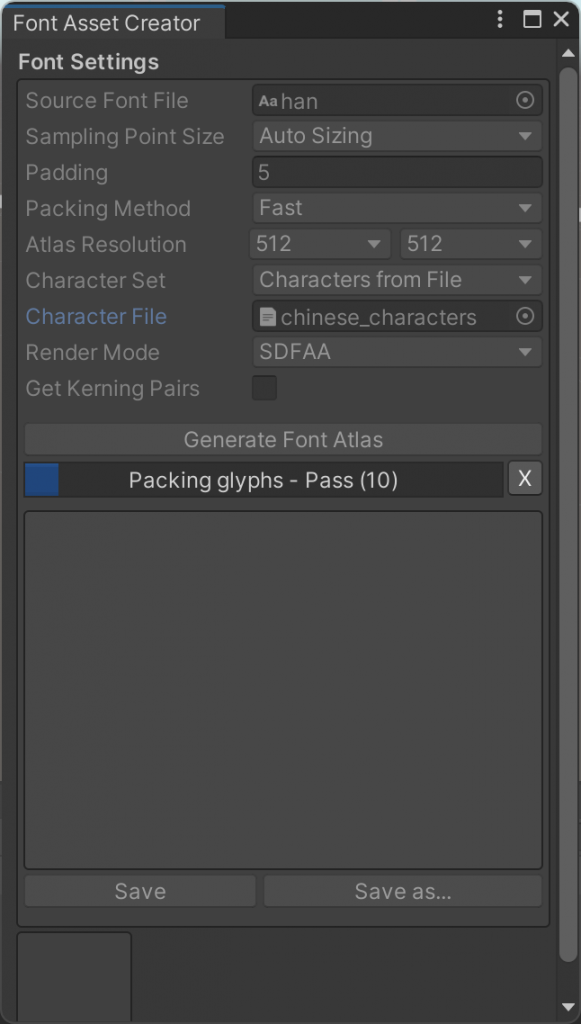
下午五点
还好。比网上说的快很多,已经好了,一共大概用了两万多毫秒。但是好像不太对啊,他这个字体怎么只生成了1700个。我再试一次。
是分辨率和padding的问题,现在已经可以正常的生成了。
按照教程重新生成了TMP,调用后,依然是口口口,真烦呐。我去这插件的issue再看看希望有解决方案。
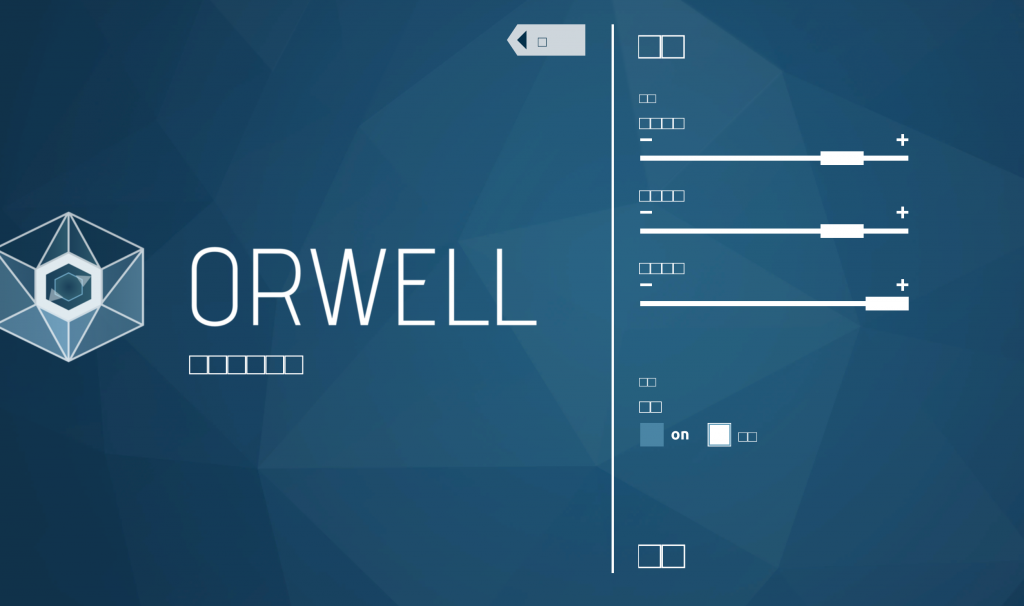
晚上九点。
感觉利用外部的字体这条路暂时不通了,因为他的这个。软件或者说插件它用的其实还是TextMeshPro,如果原来游戏没有这个的话是不是就不行了?我只能试一下去更换游戏内的字体文件行不行,不过unity好就好在受众非常多,总能找到一些相关的教程。
因为很多人说最好用框架调用这个插件,所以我又去安装了一个框架,但问题依然没有解决还是乱码,我需要找到一下它的日志文件去查看一下究竟报错的内容是什么。
晚上12点。
现在是8月3号的快12点啊,算8月4号吧。我觉得多半已经能破案了,就是他没有办法去挂载这个翻译。
[Warning: HarmonyX] AccessTools.Method: Could not find method for type TMPro.TMP_Text and name SetCharArray and parameters (char[], int, int)
[Warning:XUnity.AutoTranslator] Could not hook 'TMP_Text_SetCharArray_Hook2'. Likely due differences between different versions of the engine or text framework.所以基本就宣告着想利用这个插件直接调用一个外界的字体是不可以的了,我也去提交了个问题看看有没有大佬能帮我解决。因为它没有办法去调用,这两个比较新的显示字体的方法,就只能用这个游戏它自带的三百多K的字体去显示那仅有的内容。因为300K的字体什么都显示不出来,就一片乱码了。那么接下来只有两条路,比较简单一点的呢,就是直接显示原文内容,再开一个翻译框。当然这个翻译框也有个问题,它的UI非常的小,字体很小,虽然有放大的方法,但也蛮抽象的。我不确定能不能成功。还有一条路,就是修改字体。因为就算咱们走到最后的最后,选择去把游戏内的文本全部翻译过来,他也需要修改字体。因为我们没有办法说把它文字改成中文然后再用外联的方法去调用一个字体。
8月4号1点。
哎哟,我都是服了。现在连方块字我都看不见了,明明不走,完全没错。但却怎么都没法翻译,我估计是刚才用了那个Free控做的软件之后,可能后台没关掉还是什么问题,明天重启之后再看一下吧,现在所有的翻译API都用不了了,这个之后再看吧哎,手快删了,问题复现,都复现不了了。顺带抽空去看了一下女单网球,拿了个冠军还是挺厉害的。
首先确定了不是这个Custom Font,主要我现在需要系统的学一下,我要搞清楚他究竟是用了哪些字体。要了解它的字体格式。嗯,不对,要是说要练他的字体种类以及它是用什么方式来呈现的?最后才是怎么去替换?唉,反正这一块可能必须得系统的学一下。那几个我不想看的视频看,都得先看一下,那个相当于是一个入门视频。哎呀,烦死了。
下午2点
我又换了一款翻译软件,LunaTranslator,依然还是不行。但是基本上可以确定,XUnity.AutoTranslator这个插件用的确实是TMP,好像这游戏用的是原版 text。
晚上七点
好消息是,用 UnityEX替换字体本身没遇到任何的阻碍,游戏也能正常打开,但为什么第一眼感觉,字体文件也没有生效,不过考虑到他有许多个字体,或许主页面下使用的不是常规的字体,意味着我们还有很多次机会。
我全都换了,还是不行。
https://www.cnblogs.com/guobaoxu/p/12055930.html
三个UI框架都有自己的字体表现形式,NGUI对应BMFont,UGUI对应TTF,TMPro对应自己的字体,其中BMFont和TMPro字体是类似的,都是图片+一个Asset描述字符切片的位置,然后在绑定一个纹理用于渲染,TTF则是有专门的FontAsset类型(大概这就是亲儿子吧),每一种的替换另外写成博客,请看:
还是喜欢这种纯文字的教程,一个视频再怎么压缩都老长老长的,根本没人有兴趣慢慢看,看来我说的没错,它就是三个框架,这个游戏用的应该是第2种?因为是TFF的字体?
不对,解包这个游戏能看见 TextMeshPro相关内容,那也就是说他其实还是用的是TMP。那就没有理由了呀,为什么我用了外面的字体不认呢?
另外要补充一下,我之前为什么要查关键词SDF,因为unity里有三种可能的字体形式,分别是ttf,tmp和ngui,最后一种遇到的很少先不考虑。
一般来说大家用的都是ttf或tmp字体,其中如果使用了tmp字体,那么unity的资源文件里会有许多叫SDF的文件(除非制作者自己改文件名,但是AK肯定懒得改),反之则是用的ttf。
坏了。 这游戏这两种都有啊,但这个ttf也不一定,可能是干别的用的,不一定是游戏本身用的字体。
现在的进度是知道怎么在老版本的unity上安装插件。这样子我就可以自己的在老版本上安装TMP。我不知道。因为这个插件在商店里的页面已经被下架了。也就意味着我们现在只有一个手动安装的途径。那就只能寄希望于老版的unity也允许我手动安装插件。否则我真的不知道该怎么办了。
好消息是可以的, 在这个地方。
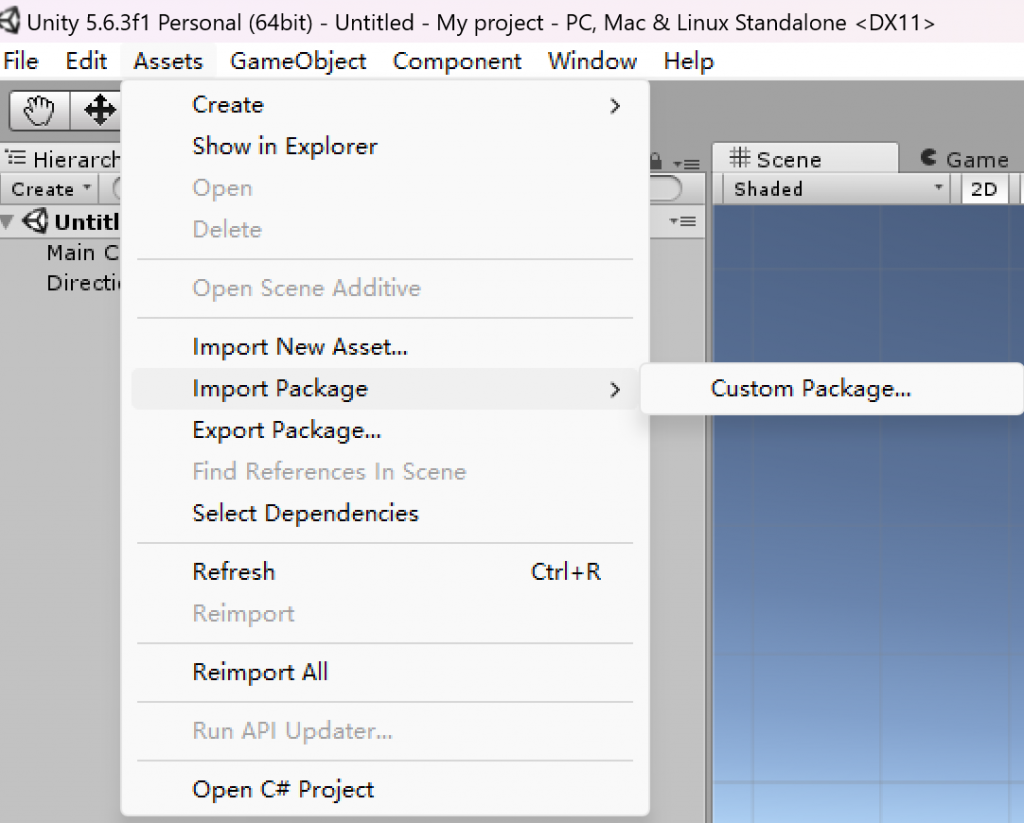
8月5号下午一点。
我想要说的,前人们都说过了。
https://www.52pojie.cn/thread-1588559-1-1.html
这里已经详细的记录了汉化的过程,或者说是与TMP斗智斗勇的过程,如果第一个看到的是这篇文章好不好,我也就不用这么的折腾。其实现在回头看一下,最主要的就是老版本的unity,不知道用的是哪一个版本的TMP,时间过了这么久,也很难找到想要的那个版本,也不知道我后续还有没有耐心把这篇文章整理一下,如果未来有心人也在做跟我现在一样的事情,看到这里,你或许可以到这里再看一下。https://discussions.unity.com/t/useful-information-download-links/656823/5,但这个链接里的所有下载和超链基本都不可用了,这让我感到担忧,未来这个页面还存在吗?我还是在这里重新备份存一份吧。
Mar 2017 Intro
Today Unity announced at GDC 2017 the acquisition of TextMesh Pro which is now available on the Asset Store for Unity 5.3.4+
First time users of TextMesh Pro should take the time to watch the Font Asset Creation 1 and Working with Material Preset videos as they cover important aspects of working with TextMesh Pro.
There are also several addition videos available in the same YouTube Channel covering most of the key features available in TextMesh Pro. The TextMesh Pro package also includes lots of examples covering these key features as well. These examples are located in “TextMesh Pro/Examples/Scenes/…”.
You can also find the online documentation for the TextMesh Pro here 4.
Should you have any questions or run into any issues, please take the time to review the product FAQ as well as perform a quick search on the TextMesh Pro user forum 1. In the event you are unable to find the information you seek, then please feel free to post here in the Unity UI forum. Please add the prefix to these posts.
*** IMPORTANT NOTE ***
For compatibility reasons, users of the paid version of TextMesh Pro SHOULD NOT update to the free DLL only version available on the Asset Store. Updates to the Paid version are available on TextMesh Pro user forum. See details
Although the current TextMesh Pro user forum will remain active for users who previously purchased TextMesh Pro, it will not be possible for new users of the free Unity release to register and post the TMP forum.
As mentioned above, please feel free to post in the Unity UI section of the forum here.
Mar 2017 1.0.55.0b8
Release 1.0.55.0b8 of TextMesh Pro which includes a release for Unity 5.6 has been submitted to the Asset Store and should become available shortly.
Please be sure to read the Release Notes and Upgrade Notes before upgrading to this new release.
Jun 2017 1.0.55.0b10
Release 1.0.55.0b10 of TextMesh Pro is now available.
Please read the Release and Upgrade Notes 1 before updating to this new release and always be sure to backup your project first.
These new releases should be available on the Asset Store within the next few days.
Since there is an issue with the Asset Store Tool which prevents uploading packages for Unity 2017.1 to the Asset Store, here is a link to download 3 the latest release for Unity 2017.1.
Jul 2017 1.0.55.0b11
Release 1.0.55.0b11 of TextMesh Pro has been submitted to the Asset Store and should be available within the next few days.
Please read the Release and Upgrade Notes before updating to this new release and always be sure to backup your project first.
Since the Asset Store Tool still hasn’t been updated for Unity 2017.1, here is a link to this latest release for Unity 2017.1.
Aug 2017 1.0.55.0b12
Release 1.0.55.0b12 of TextMesh Pro has been submitted to the Asset Store and should be available within the next few days.
Please read the Release and Upgrade Notes before updating to this new release and always be sure to backup your project first.
Although the releases for Unity 2017.1 and 2017.2 will be available on the Asset Store, here is a link to download those directly.
TextMesh Pro Release 1.0.55.2017.1.0b12 3 for Unity 2017.1
TextMesh Pro Release 1.0.55.2017.2.0b12 1 for Unity 2017.2
Please report any issues in this section of the user forum.
*** Reminder ***
As per the Upgrade Note part of the Release Notes, before importing the new release of TMP, you have to first remove the previous version by deleting the “TextMesh Pro” folder.
Be sure to back up any files or assets you may have saved inside the TextMesh Pro folder hierarchy (you should not have but just in case) before deleting the folder. Be sure to review and note any changes you may have made to the TMP Settings file, Stylesheet and other assets.
Until TMP is part of the Unity installer, as you upgrade to new major releases of Unity (ie. 5.5, 5.6, 2017.1, 2017.2, etc.) you will also need to keep updating TMP to the matching release for that version of Unity.
Nov 2017 1.0.56.0b1
Release 1.0.56.0b1 of TextMesh Pro has been submitted to the Asset Store and should be available within the next few days.
Please read the Release and Upgrade Notes before updating to this new release and always be sure to backup your projects first.
Here are direct links to download the latest releases for the indicated versions of Unity.
TextMesh Pro Release 1.0.56 - Unity 5.5 1
TextMesh Pro Release 1.0.56 - Unity 5.6 2
TextMesh Pro Release 1.0.56 - Unity 2017.1
TextMesh Pro Release 1.0.56 - Unity 2017.2 1
TextMesh Pro Release 1.0.56 - Unity 2017.3 7
*** Important Reminder ***
As per the Upgrade Note part of the Release Notes, before importing the new release of TMP, you have to first remove the previous version by deleting the “TextMesh Pro” folder.
Be sure to back up any files or assets you may have saved inside the TextMesh Pro folder hierarchy (you should not have but just in case) before deleting the folder. Be sure to review and note any changes you may have made to the TMP Settings file, Stylesheet and other assets.
Until TMP is part of the Unity installer, as you upgrade to new major releases of Unity (ie. 5.5, 5.6, 2017.1, 2017.2, etc.) you will also need to keep updating TMP to the matching release for that version of Unity.
Feb 2018 1.0.56.xx.0b3
Release 1.0.56.xx.0b3 of TextMesh Pro has been submitted to the Asset Store and should be available within the next few days.
Please read the Release and Upgrade Notes before updating to this new release and always be sure to backup your projects first.
Here are direct links to download the latest releases for the indicated versions of Unity.
TextMesh Pro Release 1.0.56 - Unity 5.5
TextMesh Pro Release 1.0.56 - Unity 5.6
TextMesh Pro Release 1.0.56 - Unity 2017.1 1
TextMesh Pro Release 1.0.56 - Unity 2017.2
TextMesh Pro Release 1.0.56 - Unity 2017.3 3
*** Important Reminder ***
As per the Upgrade Note part of the Release Notes, before importing the new release of TMP, you have to first remove the previous version by deleting the “TextMesh Pro” folder.
Be sure to back up any files or assets you may have saved inside the TextMesh Pro folder hierarchy (you should not have but just in case) before deleting the folder. Be sure to review and note any changes you may have made to the TMP Settings file, Stylesheet and other assets.
Until TMP is part of the Unity installer, as you upgrade to new major releases of Unity (ie. 5.5, 5.6, 2017.1, 2017.2, etc.) you will also need to keep updating TMP to the matching release for that version of Unity.
Apr 2018 1.2.2
Release 1.2.2 of TextMesh Pro has been submitted to the Asset Store and should be available within the next few days.
Please read the Release and Upgrade Notes before updating to this new release and always be sure to backup your projects first.
Here are direct links to download the latest releases for the indicated versions of Unity.
TextMesh Pro Release 1.2.2 - Unity 5.5
TextMesh Pro Release 1.2.2 - Unity 5.6 1
TextMesh Pro Release 1.2.2 - Unity 2017.1
TextMesh Pro Release 1.2.2 - Unity 2017.2
TextMesh Pro Release 1.2.2 - Unity 2017.3 2
*** Important Reminder ***
As per the Upgrade Note part of the Release Notes, before importing the new release of TMP, you have to first remove the previous version by deleting the “TextMesh Pro” folder.
Be sure to back up any files or assets you may have saved inside the TextMesh Pro folder hierarchy (you should not have but just in case) before deleting the folder. Be sure to review and note any changes you may have made to the TMP Settings file, Stylesheet and other assets.
Until TMP is part of the Unity installer, as you upgrade to new major releases of Unity (ie. 5.5, 5.6, 2017.1, 2017.2, etc.) you will also need to keep updating TMP to the matching release for that version of Unity.
Jul 2021 Q&A
Frequently Asked Questions (in the process of being revised / edited)
1. When I change the material properties of a text object, it affects the other text objects using that same font asset. How do I control what objects are affected by material property changes?
All Font Assets contain a Default Material which gets assigned to the text objects that are using this font asset. Since these text objects share the same material, changes to the material properties of any of them is reflected on all of them. In order to have different visual styles on these objects, you will need to use different Material Presets or instances of the current material assigned to those objects. See the following updated video about Creating & Working with Material Presets.
2. I see visual artifacts around the edges of characters. How do I get rid of them?
These artifacts can be caused by material properties like Dilation, Outline, Underlay, etc. As these property values get near their maximum range, parts of adjacent characters in the font atlas texture can bleed into each other.
Most material properties are normalized (0, 1) or (-1, 1). As such, the effective range of these material properties is determined by the Ratio of Sampling Point Size to Padding. The larger the ratio the more effective range these properties will have. Ie. the thicker the Outline or Underlay Offset range you will have.
These visual artifacts are the result of the Sampling Point Size to Padding ratio being too small and usually combined with material property values near their maximum range. To resolve this issue simply regenerate the font asset to increase this ratio.
A good ratio to use by default is 10%. See the following updated video about Font Asset Creation 2 which provides information about padding and how it affects material properties and their range.
3. Characters seems to be cut off near their edges, especially when zooming out. How do I fix this?
By default, character sprites are fit tightly around their visible shape. This minimizes overdraw. However, this can cause the described effect. To solve this, enable extra padding in the font settings panel of your text object.
4. Why is the data contained in the TextMeshPro.textInfo class invalid after I just set the text via script?
For optimization purposes, changes to any of the properties of the text object are processed as a group once per frame which happens just before the frame is rendered. Once the text object is re-generated the text object and content of the TextMeshPro.textInfo will be updated. Most of the time, this is fine however for those times where you need a text object to be updated right away, you can use the ForceMeshUpdate() function.
5. My materials appear to be broken. How do I fix them?
Have a look at this video.
6. How can I use UTF-16 and UTF-32 characters?
You have to use escape codes for such characters. For UTF-16, use codes like \uF199. For UTF-32, use codes like \U00FF00FF. You can add them to the font atlas explicitly in the same way, or use unicode ranges.
7. I have many dynamic text objects with auto-size and the performance is bad. How do I improve this?
Auto-size is expensive, because text layout needs to be performed multiple times to find the best fit point size. If the text is static or remains about the same length, it would be more efficient to only use Auto-size when the text object is first instantiated to find the best fit point size. Thereafter simply disable the Auto-size and manually set the point size via script.
8. Why can’t I get the text component via GetComponent()?
You can, but there are actually two different types of TextMeshPro components.
The normal TMP component is of type which can be access using GetComponent(). The UI TMP component is of type which can be accessed via GetComponent().
Both TextMesh Pro components inherit from a base class which is TMP_Text where you can also get a reference to either types of TextMesh Pro components by using GetComponent<TMP_Text>().
To access these components in your scripts you will also need to include the “using TMPro;” namespace.
9. How can I assign a different material preset to my text object?
You can apply a different material preset by dragging it from the project view onto the material inspector of the text object. To learn more about creating and using Material Presets, see the following video.
10. How can I increase the range of text effects like dilation, outline, and underlay?
The effective range of these material properties is determined by the Sampling Point Size to Padding ratio when creating the font asset. The larger the ratio, the more effective range you will have. Of course a larger ratio means a larger padding value which means less room for character data. So there is a trade-off between character sampling quality and visual effect range. Use the smallest padding that works for you. Note that the padding is specified in pixels, so if you double the texture size you also have to double the padding to keep the same range. See here and here for more details. See the following updated video about Font Asset Creation 2 which provides information about padding and how it affects material properties and their range.
11. Can I use drop caps?
While there is no special support for drop caps, you can create them with some creative use of rich tags. See this topic for details.
12. Can I put text on a curve?
Yes. See the following thread .
13. Why doesn’t the font tag load my custom font?
Your font asset has to be placed in a Resources folder and more specifically at the location specified in the TMP Settings. The default location for font assets specified in the TMP Settings is “Resources/Fonts & Materials”.
14. Why is a tag rendered as text, instead of being used for rich text?
When a tag doesn’t work, it is shown as plain text. This is done so you can see that there is something wrong and can identify the problem. Failure can be caused by invalid tags, missing or invalid tag arguments, or because sprite or font resources could not be located.
15. Text displays fine in the Editor but on some platforms, the text from some objects is not visible. What could be causing this?
The most common source of this issue is using a mixture of and objects that happen to share the same font asset or material preset. This behavior is due to the Mesh Renderer and Canvas Renderer fighting over the ZTest of the shared material where on some platforms some of the text objects become invisible.
For example, when the Canvas render mode is set to Overlay, the ZTest on the material would be set to Always whereas for an object in World Space, it would be set to LEqual. Since a material can’t be both values at once, the renderer who set the value last typically wins. There is more to this but that is the essence of it.
A simple way to address this issue is to use a separate set of Material Presets for the text objects using the Canvas system and another for the text objects using the Mesh Renderer.
呃,我们这边是5.6的版本。当时这个版本是2017年的七八月份推出的。那如果按照这个节奏去对的话,应该是1.0.55这个版本,可能是最合适的。但是我又看了一下,似乎1.0.56这个版本的影响力是最大的,吾爱那位楼主所放出来的版本合集你,正好就有这个1.0.56,我先去试试看吧,如果不行再溯源去找更老的。
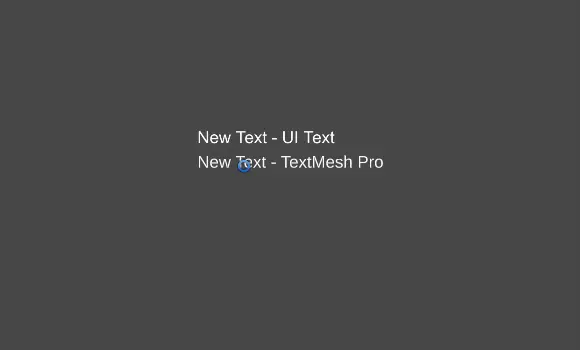
所以我现在越发觉得可能,不是这个游戏的制作组他们不愿意翻译,而是他们在那个新旧交替的节骨眼上,选择了一个还不成熟,但极其先进的文字框架,可能他们也不知道该怎么去进一步的折腾,当然现在已经不存在这个问题了,这个TMP现在已经为多语言多字形的文字问题,做出了解决方案。
为啥要这么久,连进度条也没有。。。
发生什么事了,好好好,不是卡死就是单纯的慢,这也太刺激了。什么反应都没有,没有一点交互,鬼知道发生了什么呢,那这么看来新版本的这个东西确实优化了很多,生成字体的速度非常快。
慢的原因找到了,额的cpu啊!你为什么要疯狂的燃烧我的CPU?这种活儿不该交给GPU做吗?这个问题必须得想办法解决一下。算了,不解决了,他已经快到弄完了,直接花了半个小时。
晚上九点。
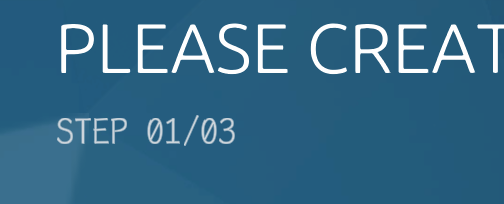
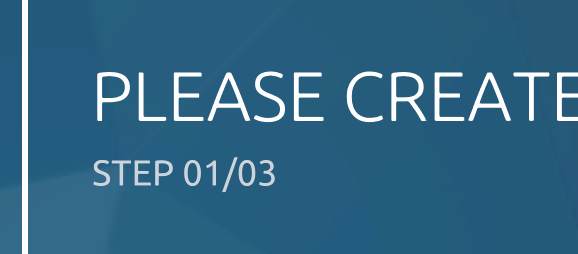
真是令人感叹啊。当时搞到这里的时候我超级开心。觉得已经成功了,既然一部分的字体能替换,那就说明所有都可以换,一通百通嘛。我把成功的截图往编辑器里一放,就幸灾乐祸直接开香槟了。等愉悦的打完解限机,再次更换字体的时,又不行了,导入之后游戏直接报错,打都打不开了,这让我非常的费解。
我特意去看了一下,上面就是成功更换字体了,因为我很担心之前显示的不同的字体,只是原字体无法显示,自动调用了另外的一套备用字体,现在已经确认了,它显示的就是霞鹜字体。冥冥之中,自有天意,假如说我选择的不是霞鹜等宽的字体,它的零中间就没有这一杠,那我也不一定能发现其实已经成功了,毕竟英文字母不像中文那么的明显,不管怎么说我认为这是阶段性的胜利。今天就先这样吧。
8月6号 下午2点
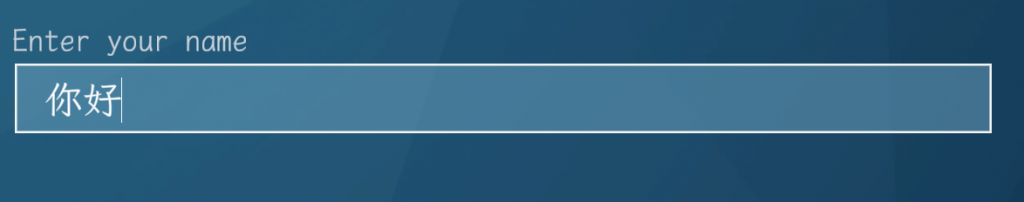
成功了,之前出错的原因,也找到了,因为少替换了个图片位置,
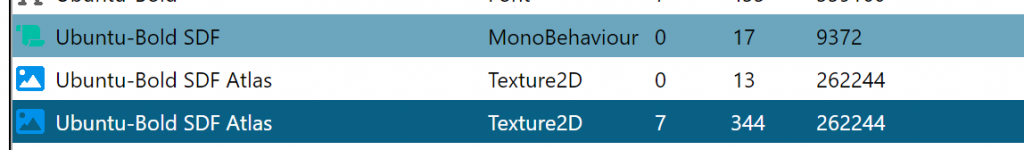
确认一下,各个字体的对应位置吧。
- Ubuntu-粗体 - 手动输入的名字
- 粗斜体
- 常规 - 日期 小体字
- 细体 - 绝大多数内容。加载loading
- 细斜体 - 暂时没发现
- 中体 - 替换,无变化。
- 中斜体
- Merriweather-Bold 阅读器的标题。
新问题,有些字体没发生成。咋办。现在我已经确定了所有字体的大部分位置。意料之外吧,但也在情理之中,我以为这么大的字体,它会优先的采用一个至少是常规吧,但可能他因为觉得常规字体还不够细,所以直接采用了一个极其细的字体。但到现在为止我们算是已经成功改好了。下一步就看看能不能把汉化后的内容塞进去。
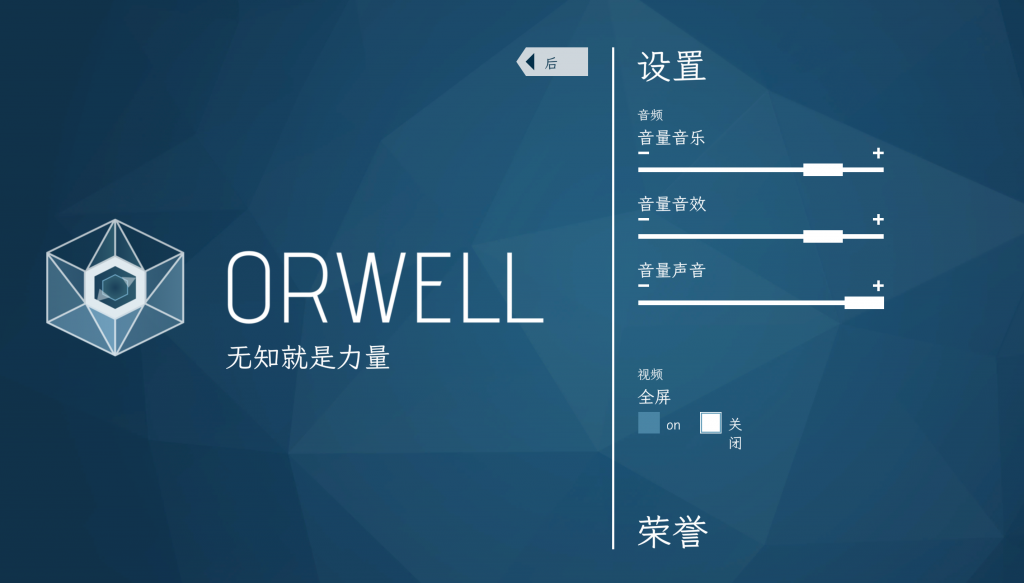
可以!!!!!!!!!!!!!!!!!!!!!!!!!!!!!!!!!!
8月7号下午两点
还有一些问题,接下来两个方面要处理,一个是字体的粗细这问题,咱可以不去管斜体,但是粗细还是要去区分的,然后还有第二点就是字体大小,这一点影响到一个对齐的问题,以及第三点为什么有些内容还是没有办法准确地识别?这是为什么?为什么那个付费的软件可以识别而插件本身却不行?我现在必须要先去试一下,要让他在一切都不改变的情况下,能成功地翻译出来,即使是一堆方框。
嗯,字体大小可能不太好操作。如果是这样子的话,可能需要大范围的去改动。主要就是那个标注的地方,所以姑且就想着能翻译吧。还有就是翻译的问题也解决了。现在我在面对一堆方框字发呆。
我提取了一部分。正在看看能不能对翻译内容进行修改。说实在的一点都不好玩,一点也不。
8月7号下午五点
嗯。首先这个插件的翻译能力确实很强。其次,百度API的翻译能力也很强。不过好像3500个字体,怎么还是会有一些无法显示的东西,关于这一部分我们可以直接去unity里面进行一个验证,输入一些它无法显示的东西,看一下是什么情况,我本来是想那些带link的可不可以用正则直接删了了,但我发现好像不行,带link的其实也是游戏的一部分内容,主要这游戏他很懒,它并没有对每一句单独做文字,像很多内容,它是一个整体,需要换行的时候,就加一个换行符。所以后续的排版可能对行间距需要再进行一个额外的调整。简单来说就是还有很多问题,但是每一个问题我们都有明确的思路,知道该怎么去处理。但是我也在想,如果真的这么麻烦,句句翻,是不是还不如直接把游戏全部汉化得了,把游戏文字内容内容拷出来,汉化之后再塞进去。。。
8月8号下午一点
看见成功,太兴奋了,后来昨天就一直在玩解限机了。
先记录下,无法显示的内容
。、}{黛《》缪癖迦嗯然后是大量翻译。。。工作量好大。骗子,3500个字跟本不够显示的。。。
8月8号晚上七点
还有大量的人名翻译会很烦,还有游戏里的专属名字。
晚上11点。
把设置页面。工作人员名单弄好了。
8月12号
其实这几天也一直有在断断续续的翻译。但这几天主要还是在玩解限机,导致翻译进度比较慢。
好,终于把测试题内容全翻译完了。。。太难了。
现在我让他后台在这里跑着。已经翻译到1300多句了。他还在跑。我不知道百度每个月一百万的额度够不够我用的。我去看会儿西游记。
我现在最担心的就是,在我待会儿挂机让他翻译的时候,他用着用着把我本月百度翻译的免费额度直接给我用完了。这种互联网平台,他们永远都是欠费制度,即使你把额度用完了他依然扣你的钱。这一点,其实着实恶心。你为了用下个月的免费额度必须把本月用超的部分自己负担填上。
不知道他这边到底翻译了多少。是把第一章全翻译完了还是怎么说?一共翻译了二十万字。而现在的问题是我要对这二十万字进行校对。开什么玩笑啊, 1984这本小说。才17万字啊。英文版才十万字。家人们咱就说头要炸了。我先去试试看能不能对这个等于号前后进行一个颜色的修改在vs code里。同样一个颜色我眼睛要看瞎的。
8月13号
还是不行,基本上没有办法去修改纯文本的颜色。我找了一个相对能改一部分的吧。至少让它颜色有一点变换。然后用了notepad之类的,也不太行。
不过好消息是找到了一个国人做的。纯文本阅读器。它可以很清晰的把。英文和中文用两种不同的颜色显示。也可以将等于号高光标注。它甚至还有个插件可以去调查这篇文档用了哪些中文汉字,这个对于我们来说不要太爽。
现在有了一个新的问题。又有一个新的字体,我不知道是什么。为了找到这个字体,可能需要花费不少时间和功夫。
感觉这游戏的字体用的好多啊。
又遇到新的大问题了。为什么阅读器里的文字?我一去修改它的字体。他就直接把字体文件给删了。这是什么奇怪的原因?
好像是存档的问题。
8月14号
不只是存档的问题。即使我又从头读了一遍。那两个字体中的其一还是会被删掉。这一点可能跟反序列化有关系。但我觉得应该不是目前最重要的事情。最重要的还是要详细的定位每一个字体究竟是什么。我本来以为这游戏用5,6种字体已经是他的极限。但是实际上我就看了一下,他们的字体远远超过。他游戏里包含了的那些字体并不是杂项,每一项都是必须的,我嘞个逗。
天呐,这字体也太多了。讲道理,把这游戏真的彻底翻译完,我也一点都不想再玩这游戏了。
找了一天,终于在最后确定了是哪个字体。
8月15号
把Python脚本写好了,现在可以快速的批量修改 JSON文件,游戏里所有的内容已经成功地变成中文字体,并且正常显示。
接下来到这边写一些新的待办事项。这一块可能涉及到翻译的思路。比如说。
- 好
- 也
- 就







Comments | 2 条评论
买了这个游戏之后才发现没有中文,于是半夜谷歌搜索中文补丁,发现大佬正在进行汉化,缘分妙不可言。谢谢大佬,希望汉化工作顺利!!等你的补丁!
准备玩这游戏发现2代没汉化。。找了全网发现一个汉化补丁也没有,不知道制作组怎么想的,大佬还有接着做吗